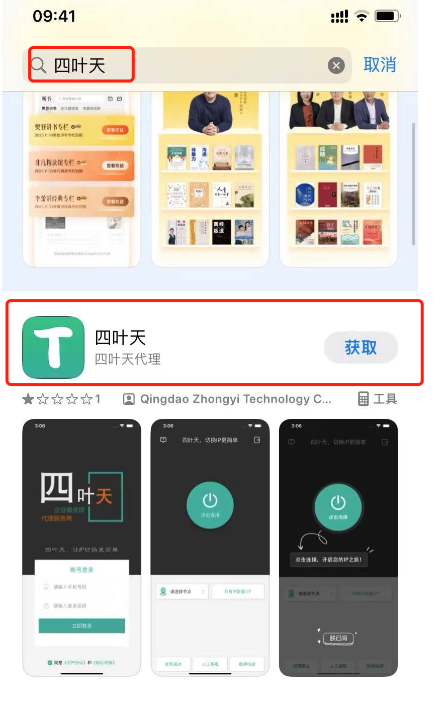一、静态IP电脑端(windows)使用
1、下载电脑端ip切换软件sstap或者Proxifier
sstap下载地址:https://wwue.lanzoub.com/i4gHR0uzukpg
Proxifier下载地址:https://wwue.lanzouj.com/icLwA0xz08he
2、在我们网站购买所需要的静态ip
购买静态ip页面:/staticip.html
3、把静态ip设置到电脑ip切换软件上。
sstap设置教程:/news/25/30.html
Proxifier设置教程:/news/25/37.html
4、设置好之后用浏览器打开 ip138.com查看本地ip有没有变成代理ip。
二、静态IP手机端(安卓)使用
1、下载手机ip切换软件Postern或者arm64-v8a
Postern下载地址:https://wwue.lanzoub.com/ibNFB0zaco0h
arm64-v8a下载地址:https://wwue.lanzoub.com/iEC1U1don8xi
2、购买静态ip
购买静态ip页面:/staticip.html
3、把静态ip设置到手机ip切换软件上。
Postern设置教程:/news/25/33.html
arm64-v8a设置教程:/news/25/40.html
4、设置好之后用浏览器打开 ip138.com查看本地ip有没有变成代理ip。
三、静态IP手机端(苹果)使用
苹果商店搜索“四叶天” 软件下载