首先安装bind9

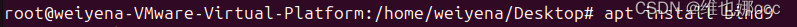
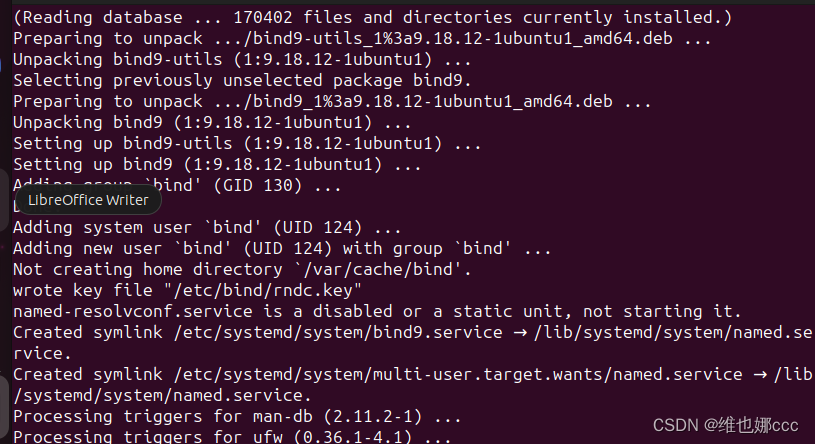
进入安装目录
查看是否有相应文件
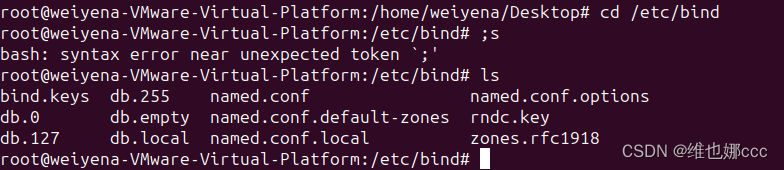
先编辑named.conf.default-zones文件

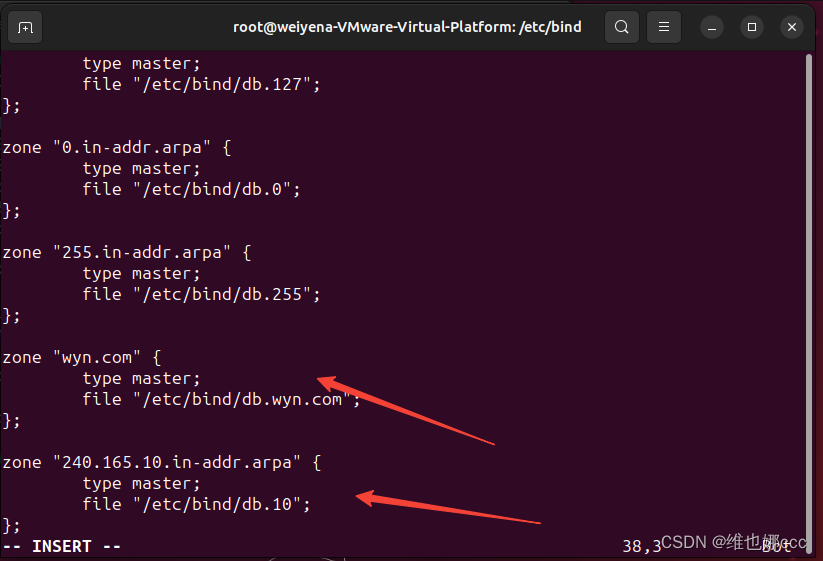
添加下面两个内容
wyn.com可以自定义,例如xxx.com
240.165.10IP地址和你的电脑IP地址是反的
file对应的文件需要创建
创建文件
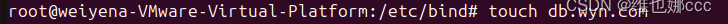
编辑文件
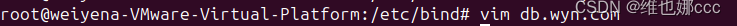
内容如下
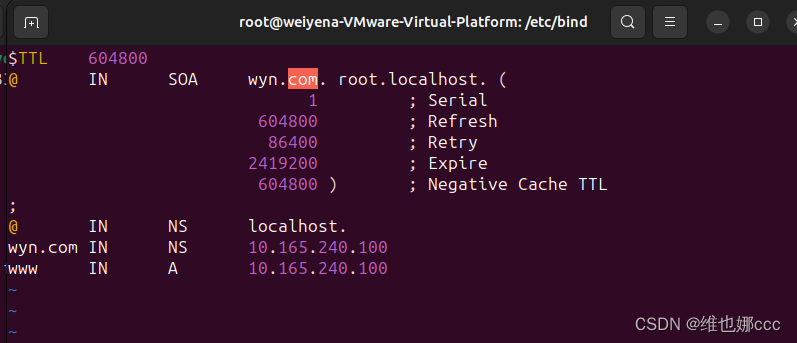
创建文件
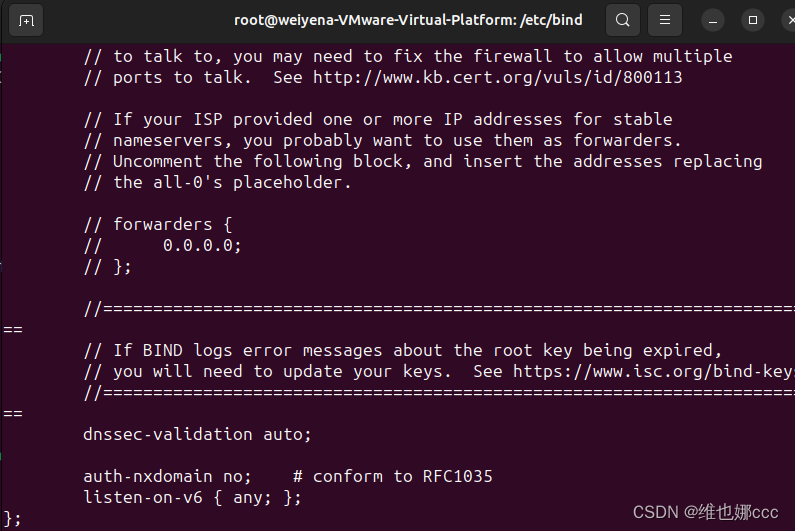
编辑文件

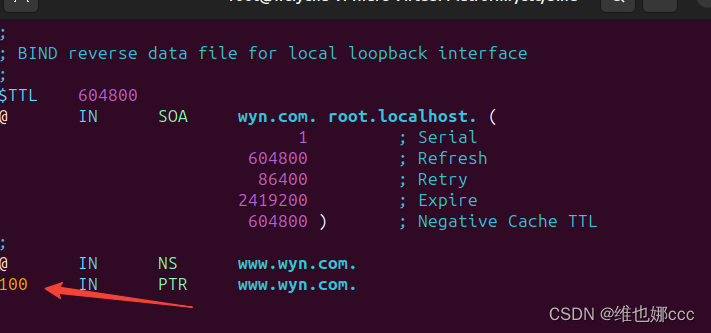
编辑文件
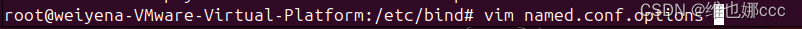
options { directory "/var/cache/bind"; listen-on port 53 {127.0.0.1;10.165.240.100; }; allow-transfer { none; }; recursion yes; // If there is a firewall between you and nameservers you want // to talk to, you may need to fix the firewall to allow multiple // ports to talk. See http://www.kb.cert.org/vuls/id/800113
// If your ISP provided one or more IP addresses for stable // nameservers, you probably want to use them as forwarders. // Uncomment the following block, and insert the addresses replacing // the all-0's placeholder.
// forwarders { // 0.0.0.0; // };
//======================================================================== // If BIND logs error messages about the root key being expired, // you will need to update your keys. See https://www.isc.org/bind-keys //======================================================================== dnssec-validation auto;
auth-nxdomain no; # conform to RFC1035 listen-on-v6 { any; }; };
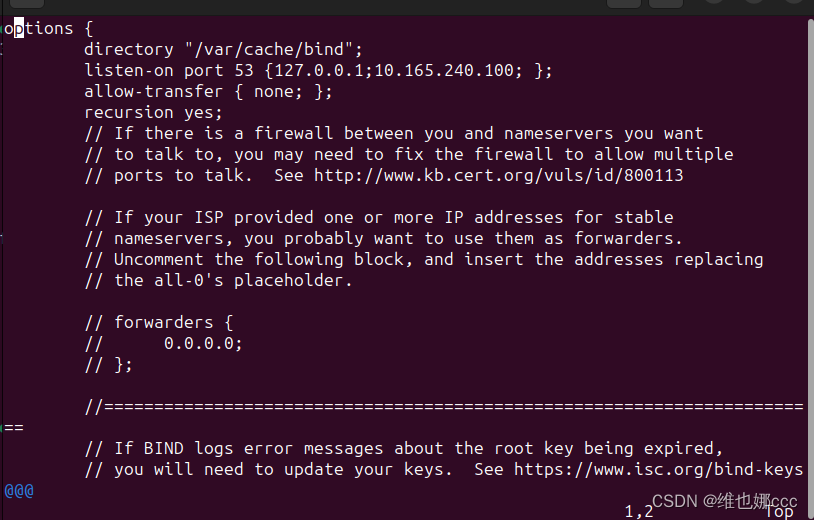
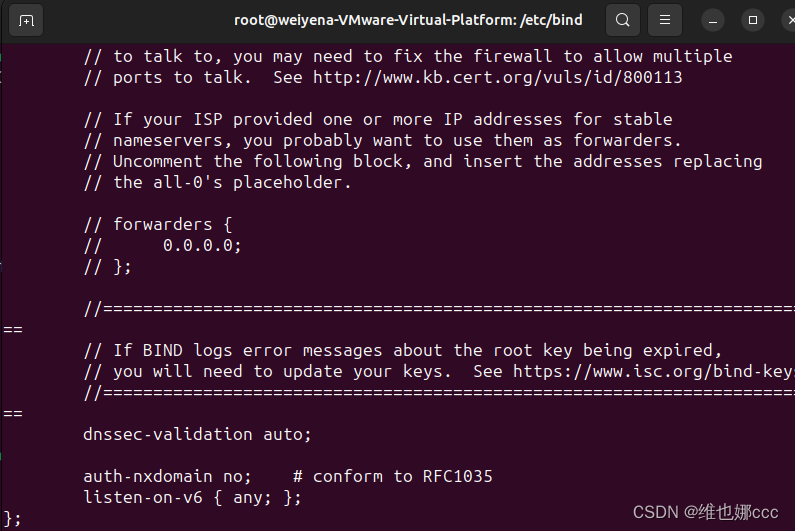
最后一步。编辑resolv.conf文件

这里需要设置为自己的IP地址
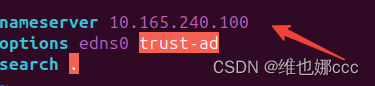
解析
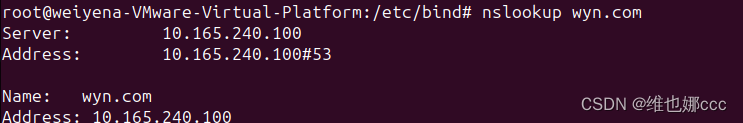
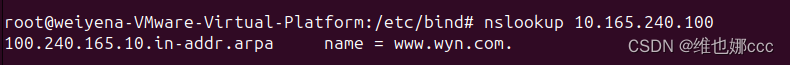
如果只想解析wyn.com添加最下面那一行
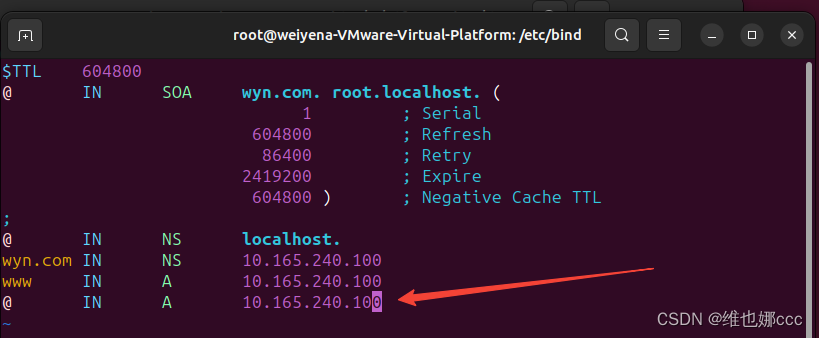
即可
